Features
Technology Lookup
Auditzy Technology Lookup is a powerful tool that helps you discover the technologies used by any website. Powered by an extensive technology database it allows you to deep dive into any website and figure out the technologies used for development, testing or analytics.
To get started just head over to the Auditzy app and click on the Technology menu on the left sidebar.
Step 1: Entering the URL
Enter any website URL, click Lookup Technology, and relax. Our system will generate a comprehensive technology report for you in no time.
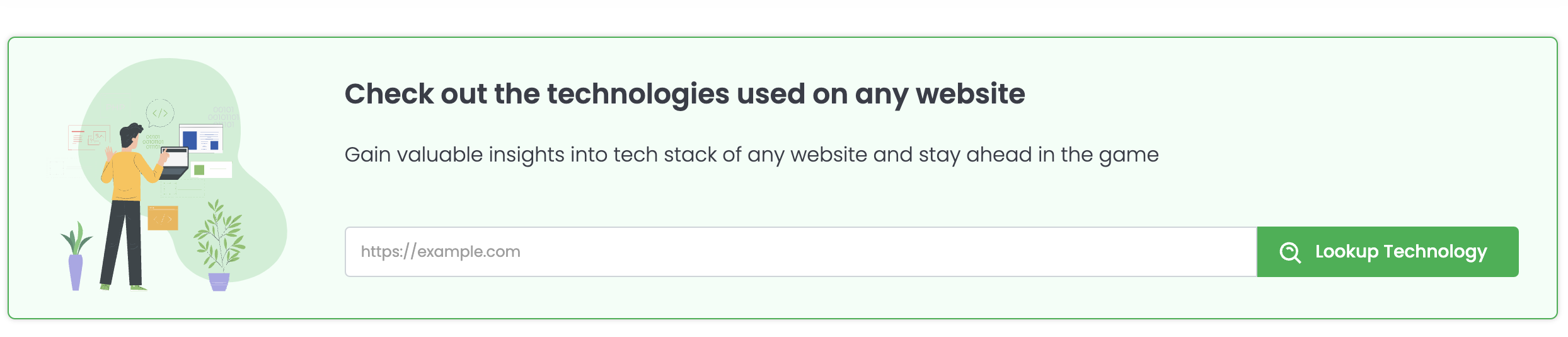
Step 2: Viewing the Report
Once the report is generated you can view the report by clicking on the View Tech Report button, which will give you a categorized view of all the technologies with their description.
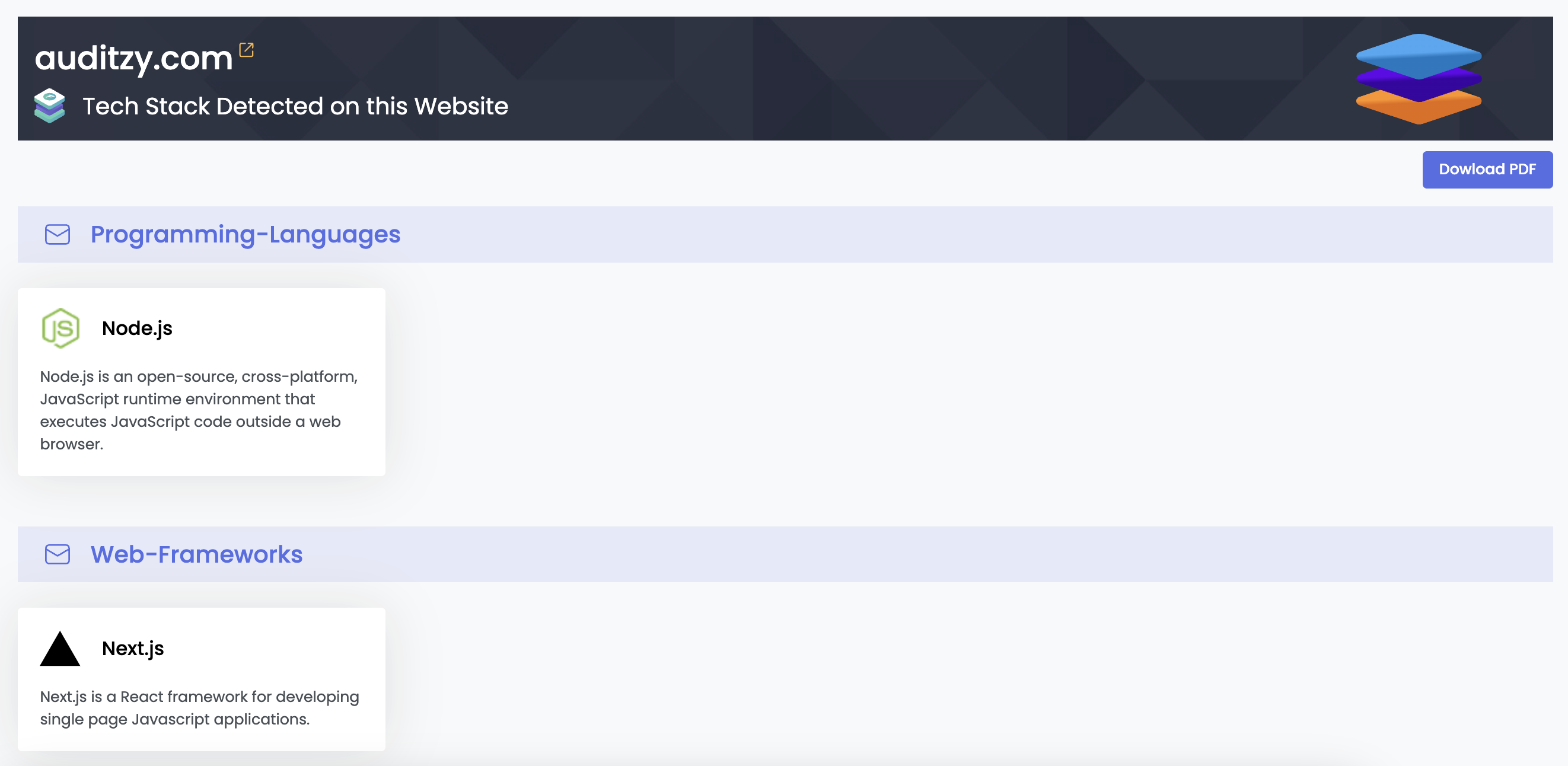
You can view all your past generated reports from the History tab in the Technology page and click on the View Tech Report button.
Download PDF Report
You can also download the generated report in PDF format and share it with your team or clients. Just click on the Download PDF button from inside the report to download.
Please note that browser extensions can impact the report's layout and formatting. We recommend you to disable any browser extensions or use incognito mode before downloading the report.
Got Questions or Need Help??
Do you have any inquiries or need assistance related to Auditzy's technology lookup feature? Interested in a product demo to explore this functionality? Unsure about interpreting your technology results? Our dedicated support team is here to provide the guidance you need!
Explore Auditzy Today
Start monitoring your website performance with Auditzy, or run a Free Historical Core Web Vitals Test today.
